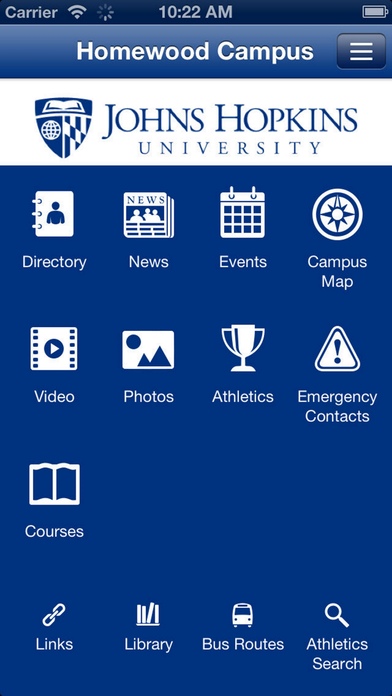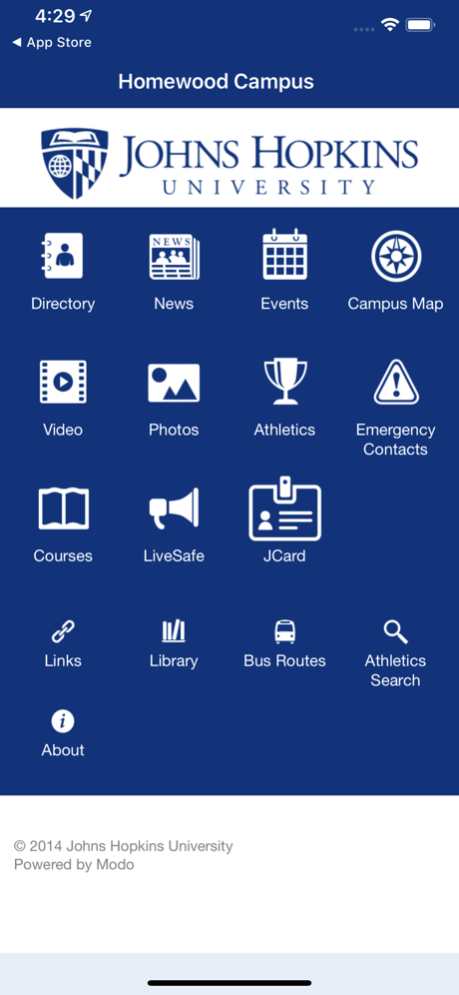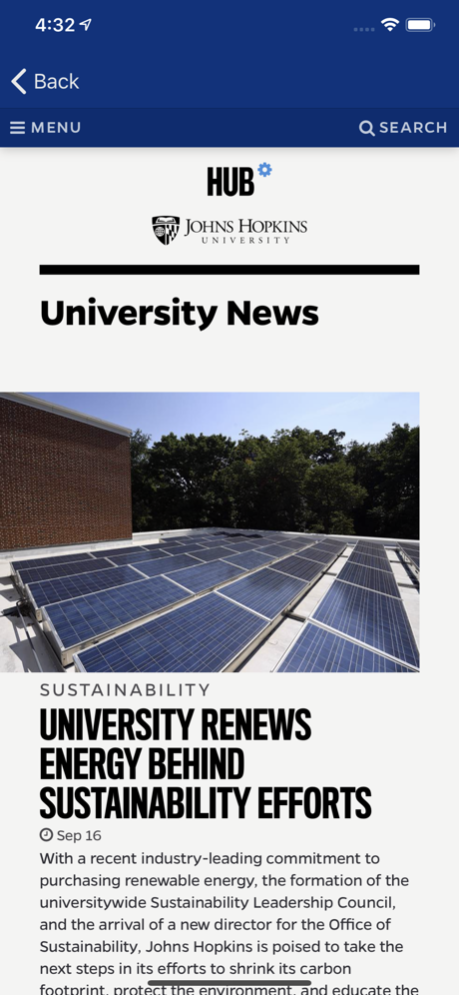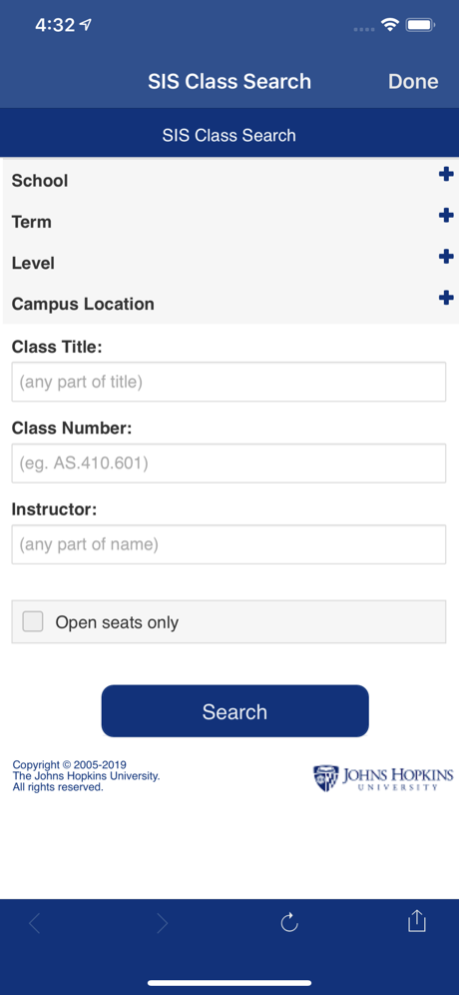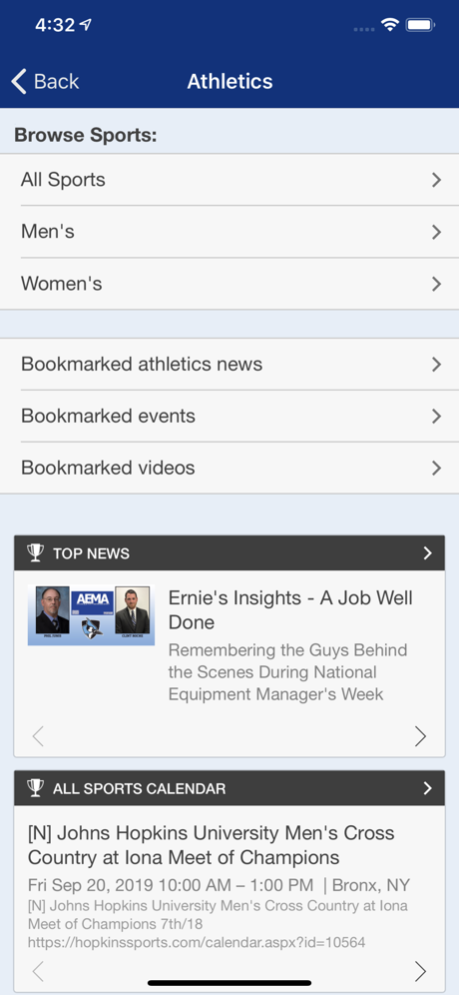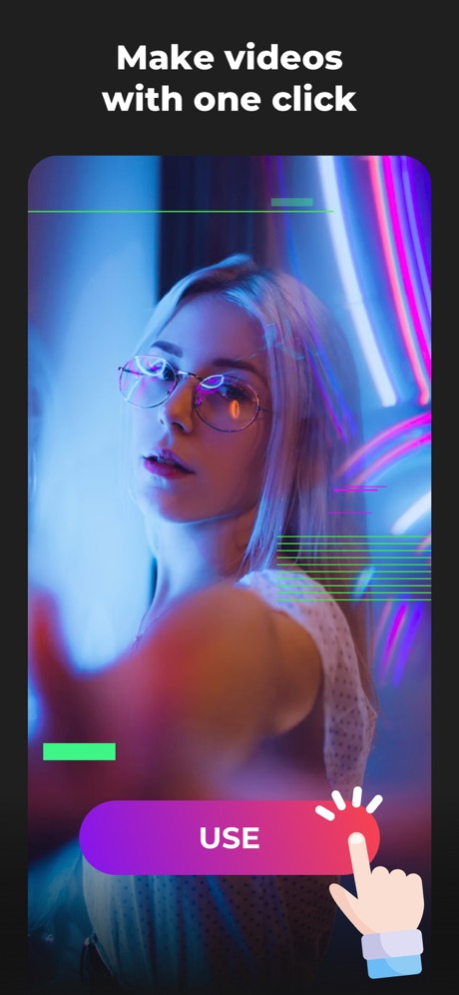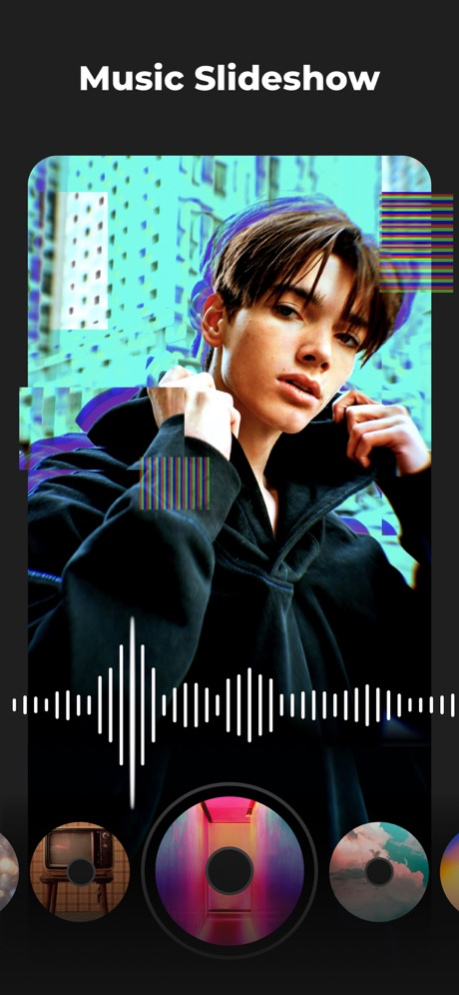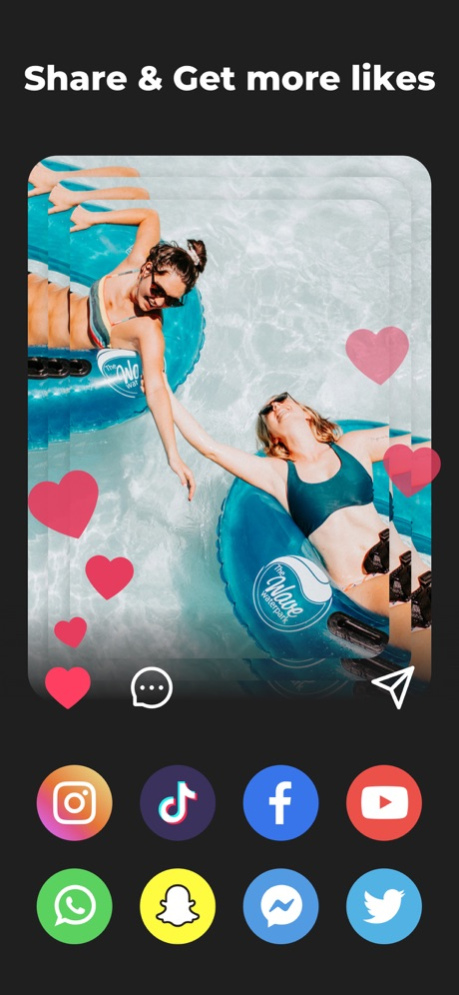JHUMobile 3.0
Continue to app
Free Version
Publisher Description
Stay connected with Johns Hopkins University wherever you are. Find out how to get around campus, search lists of courses, stay up to date with the latest campus news, keep tabs on Blue Jay sports, and more! It’s Johns Hopkins University in the palm of your hand!
Athletics - a real-time feed of Hopkins Sports news and schedules, separated by team
Bus Routes - timetable and route information for Homewood campus shuttles, provided by nextbus.com
Courses - a directory of current and upcoming courses at JHU, separated by school, term, dept
Campus Map - Information on and navigation to and around Homewood Campus
Directory - a searchable directory of JHU Students, Staff, and Faculty
Emergency Contacts - emergency phone numbers for weather alerts, campus security, and counseling
Events - a day-by-day calendar feed of JHU and JHU-related or -sponsored events
News - an aggregated, real-time feed of campus news on diverse topics
Photo - browse official JHU photo albums through Flickr
Video - view official JHU video content on Youtube
Additionally contains links out to websites for JHU, the Krieger School of Arts & Sciences, the Whiting School of Engineering, and the Sheridan Libraries. Come try the JHU mobile experience!
Oct 21, 2020
Version 3.0
Upgraded application software to Modo 3.0.
About JHUMobile
JHUMobile is a free app for iOS published in the Kids list of apps, part of Education.
The company that develops JHUMobile is Johns Hopkins Digital. The latest version released by its developer is 3.0.
To install JHUMobile on your iOS device, just click the green Continue To App button above to start the installation process. The app is listed on our website since 2020-10-21 and was downloaded 3 times. We have already checked if the download link is safe, however for your own protection we recommend that you scan the downloaded app with your antivirus. Your antivirus may detect the JHUMobile as malware if the download link is broken.
How to install JHUMobile on your iOS device:
- Click on the Continue To App button on our website. This will redirect you to the App Store.
- Once the JHUMobile is shown in the iTunes listing of your iOS device, you can start its download and installation. Tap on the GET button to the right of the app to start downloading it.
- If you are not logged-in the iOS appstore app, you'll be prompted for your your Apple ID and/or password.
- After JHUMobile is downloaded, you'll see an INSTALL button to the right. Tap on it to start the actual installation of the iOS app.
- Once installation is finished you can tap on the OPEN button to start it. Its icon will also be added to your device home screen.